XP-Pen Graphic monitor Artist 15.6
Concise and professional!
Enjoy the light weight and sleek design of the new Artist 15.6 graphics display.
Wersquove adopted the newest F900 High Tech IC, to make overall performance of line strokes better. Come experience it yourself!

1. Functions allow users to sketch, paint, design and edit directly from the tablet screen. Your work function will flow naturally and intuitively.
2. 15.6” 1920x1080 IPS 16:9 Display with 178° degree of visual angle delivers life-like colors, greater contrast, sharper, and vivid images.Features come with a 11mm thin design, 3 in 1 cable, and a new brightness adjustment button.
3. Enjoy the high quality glass design which gives you high precision and prevents dust build up.
4. The latest Passive Pen design! Our P05 stylus technology provides 8192 levels of instant pen pressure sensitivity―Providing you with groundbreaking control and fluidity to expand your creative output. No charging required!
5. 6 fully customizable shortcut keys create a highly ergonomic and convenient work platform. The one-click toggle allows you to switch between Pen and Eraser instantly.
6. The Artist 15.6 driver can support 4k displays. Now you can enjoy every sharp detail.
7. We’ve adopted the newest F900 High Tech IC, to make lines flow smoother and perform better.
8. Included with Artist 15.6, the new Pen Stand has a built-in tool to make replacing pen tips super-simple.
9. Compatible with Windows® 10/8/7, Mac OS X® 10.10 or later, and major graphics software such as Photoshop®, Painter®, Illustrator®, Clip Studio®, and more.

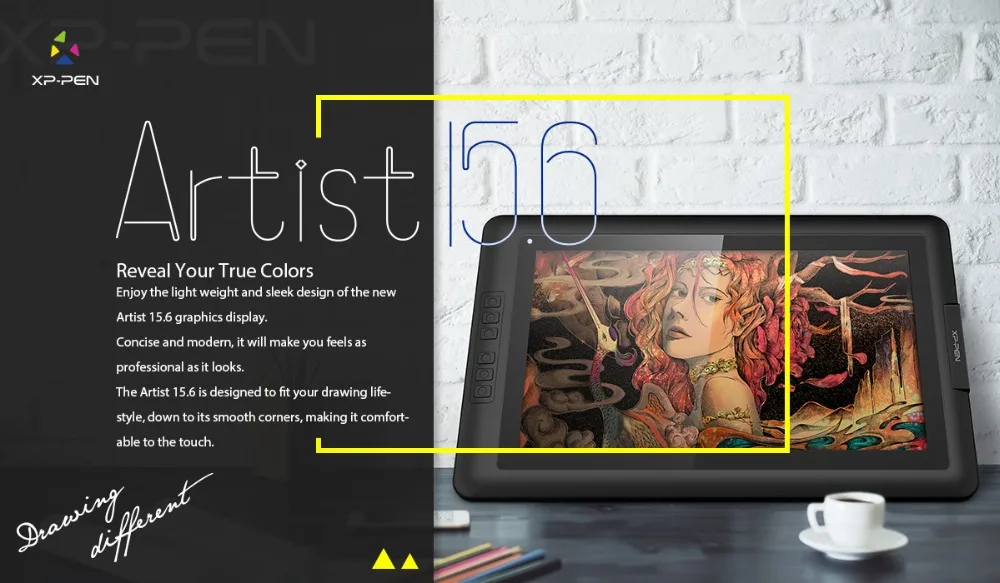

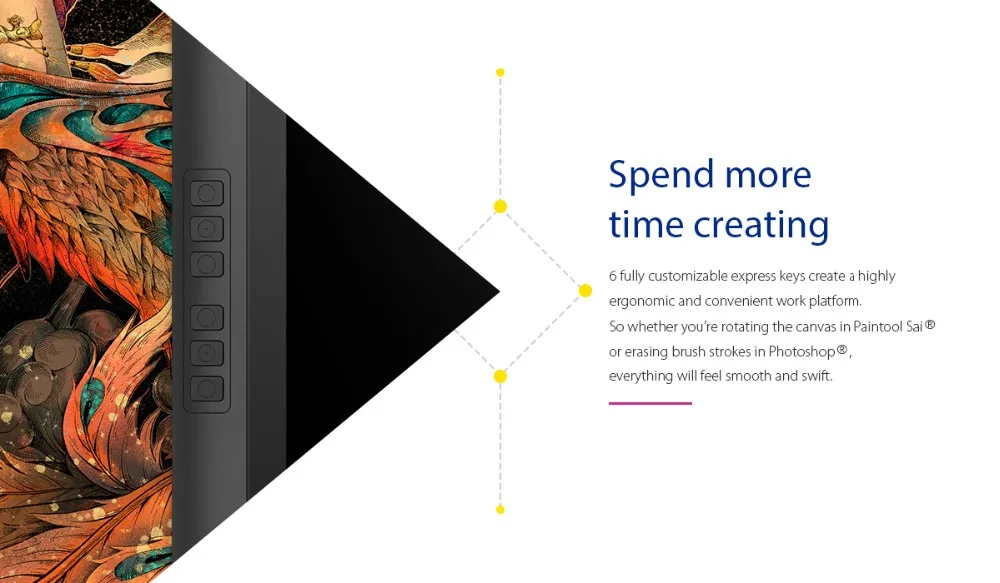
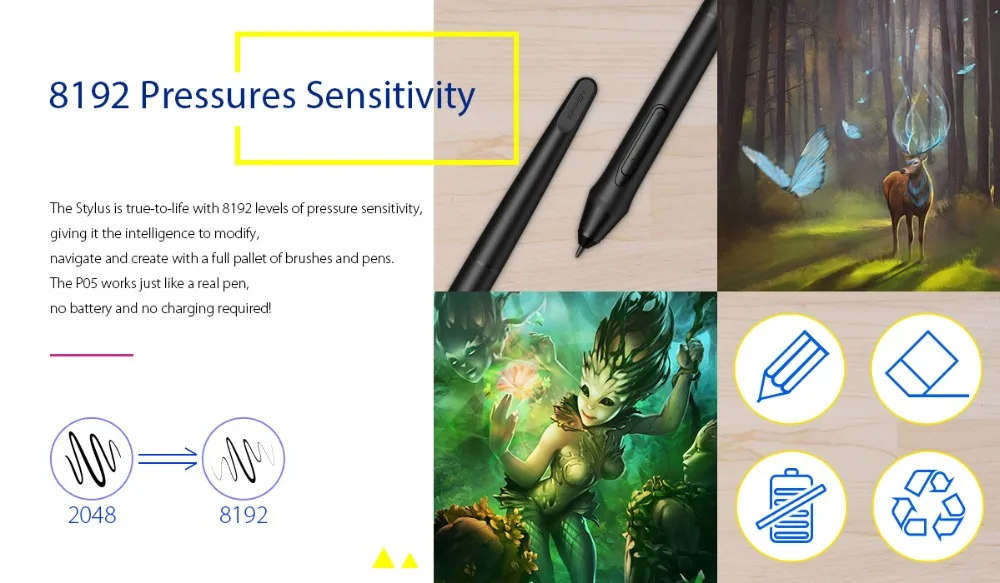
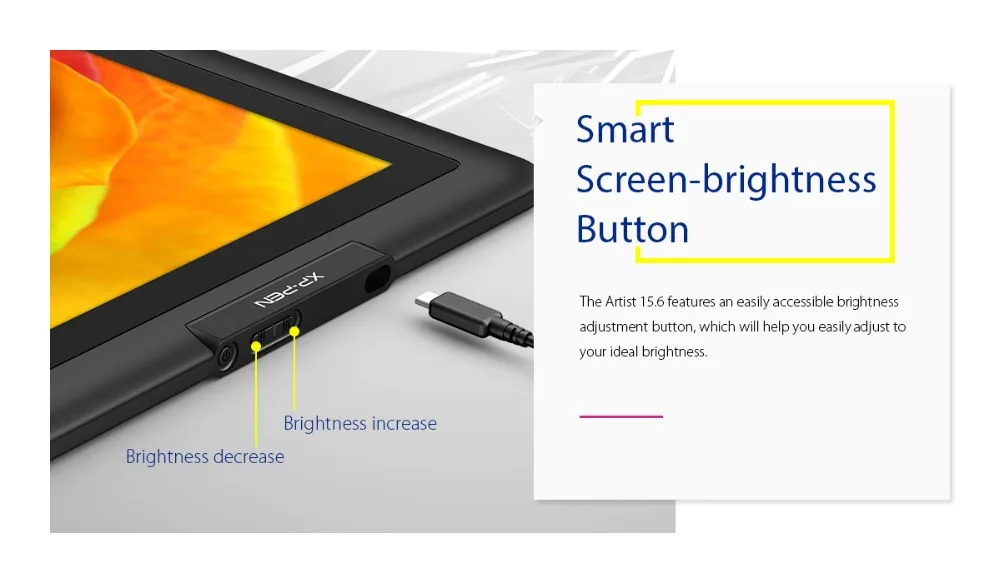
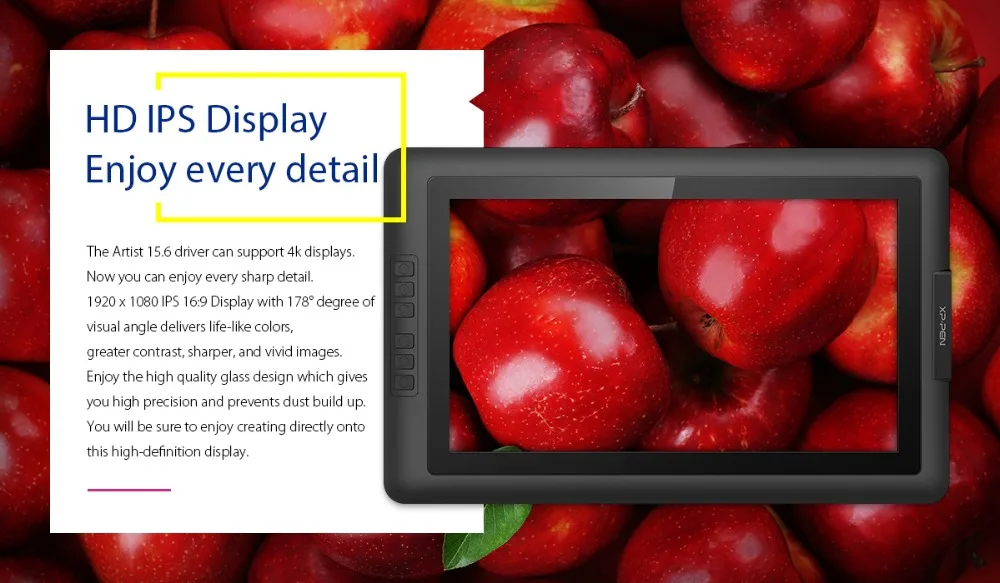

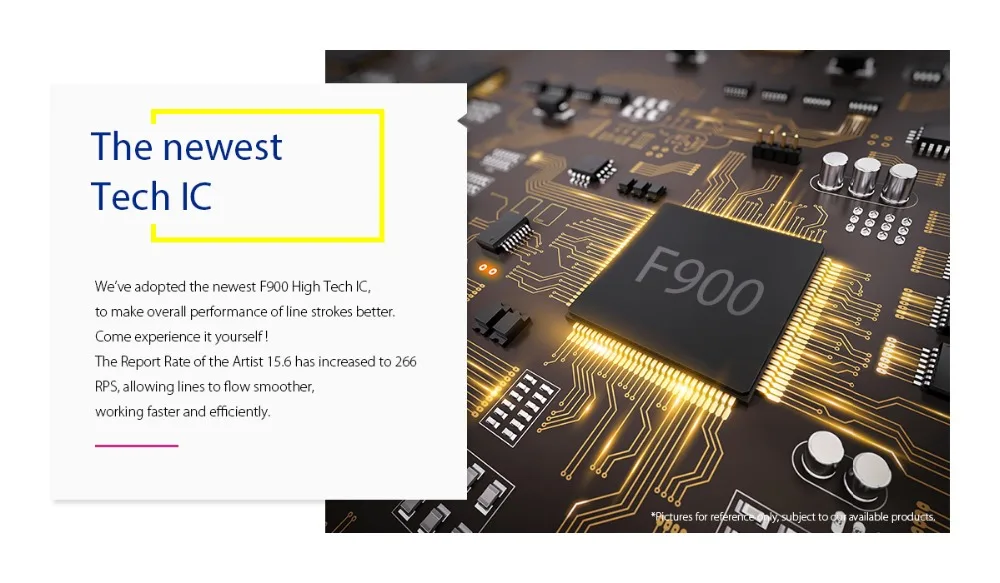


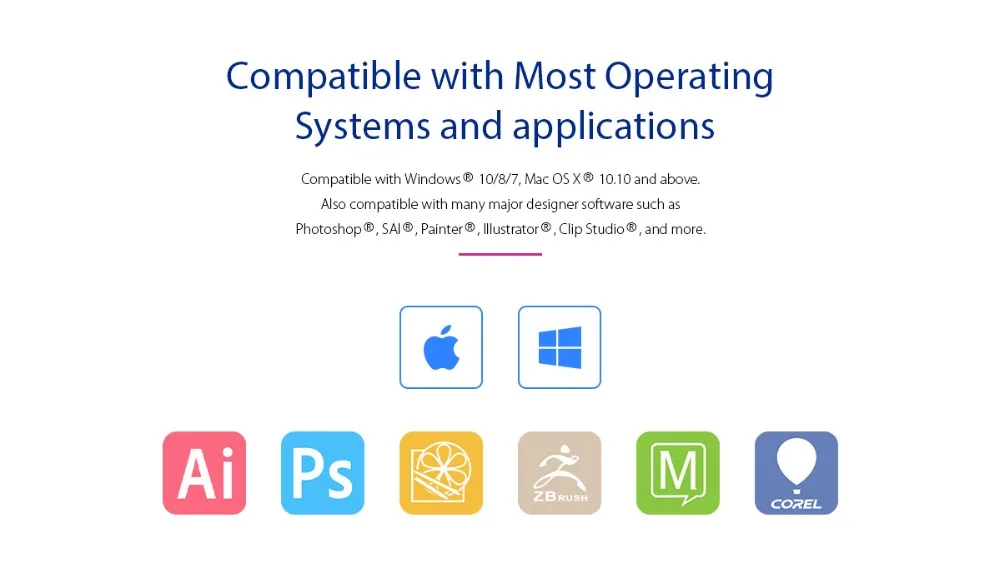
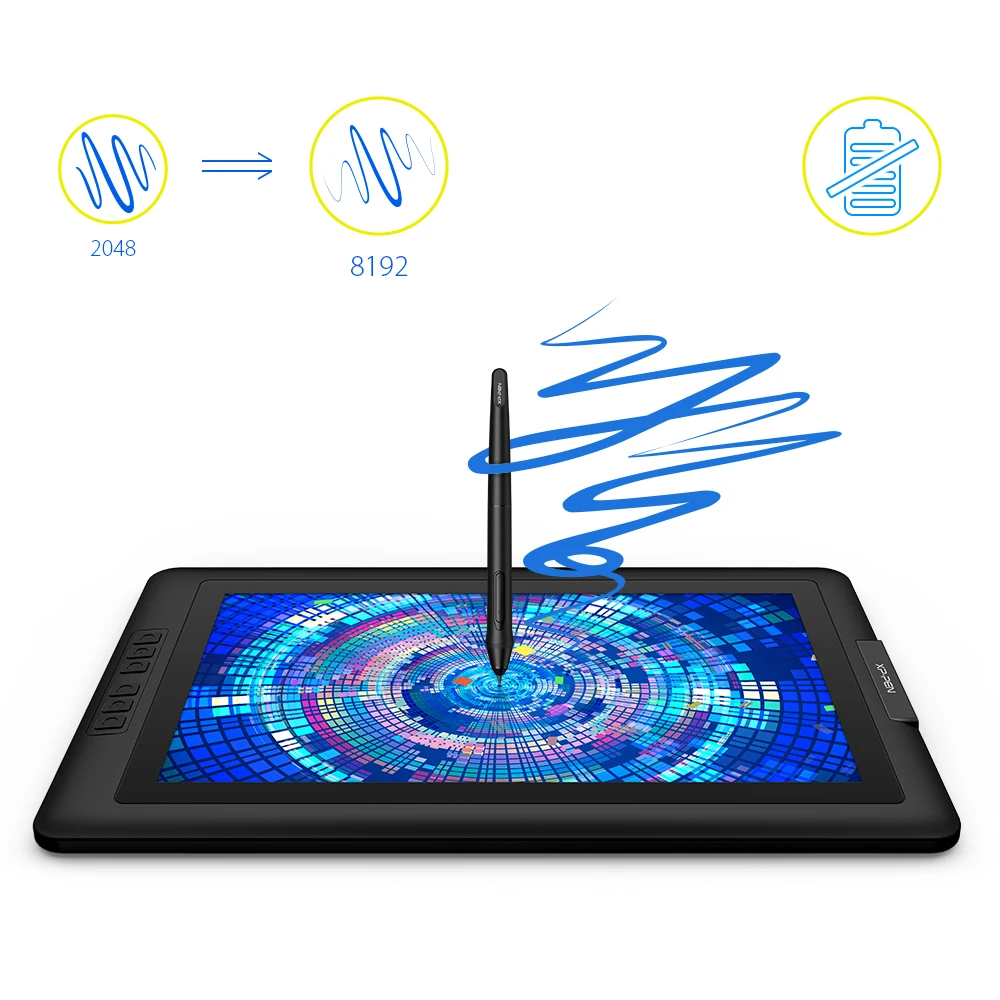


Warm Reminder:
1-This device must be connected to a computer to work.
Artist15.6 pen display needs to be connected to a computer which running Windows 10/8/7 (32/64 bit) or Mac OS 10.10 or higher.
2-Connection Tips:
Your computer needs to have HDMI and USB ports available for the connection, if not, you need an adapter to convert for the connection. For Mac users whose computer only have Type-c ports, you need a Type-c to HDMI and USB adapter for the connection.
3-Driver Download
Our driver will be regularly updated, so please go to our official web to download the newest driver, and install it on your computer.
4-XP-PEN Provides Lifetime Technical Support on all Our Drawing Pen Tablets/Displays
When you have problems with the use of the Artist15.6, please checks the Quick Guide, search XP-Pen online to find a way to us for further assistance, we are always standing by to help!
















